If you want to copy two or three links from a webpage, then you can copy it one by one. But what to do if you want to copy many links from a webpage? you know, copying it one by one is not practical. So in this post i am going to explain you how to copy multiple links in both Firefox and Chrome.
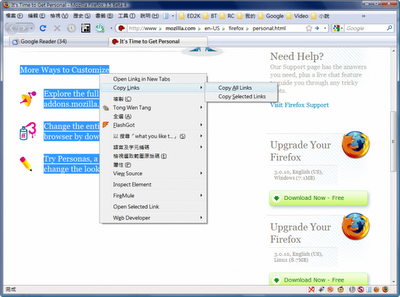
Firefox Tutorial:
In Firefox you can copy multiple links easily using Copy Links addon, Copy Links enables you to copy all the links from a webpage as well as selected links.
Steps:
1) Make sure you install the addon
2) Move on to the webpage from which you want to copy links from.
3) If you want to copy selected links then do select the areas.
4) Right click and on the menu select "Copy Links".
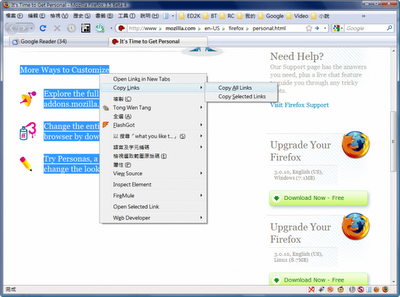
Chrome Tutorial:
In Chrome we use a simple extension called Link2Clip in order to copy links, which is almost similar to Copy Links as well.
Steps:
1) Add the extension to your browser from Chrome web store.
4) Right click and select Copy All Page Links/Copy All Links Selected.
Check out more of the great posts we have with Internet Tips and Tricks.
Drop Your Comments And Questions Below.
2) Move on to the webpage from which you want to copy links from.
3) If you want to copy selected links then do select the areas.
4) Right click and select Copy All Page Links/Copy All Links Selected.
Check out more of the great posts we have with Internet Tips and Tricks.
Drop Your Comments And Questions Below.


No comments:
Post a Comment